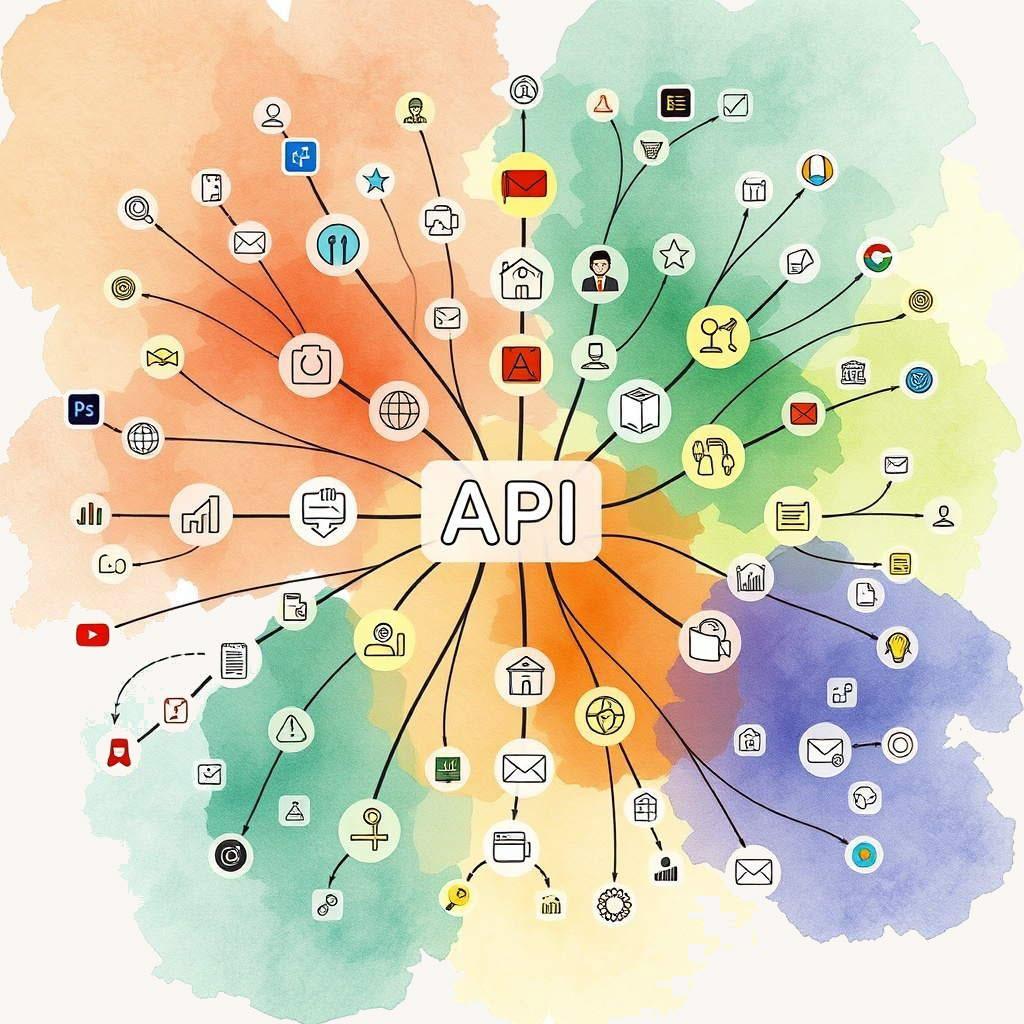Zapier is an internet automation service that supercharges NotesRSS by turning your notes into actionable, organized publishing workflows.
Whether you’re a solo creator, team lead, or business professional, this integration empowers you to unlock the full potential of your notes with automation, scalability, and simplicity.
Here are some ways you can use Zapier for your publishing workflow:
- Content Distribution to WordPress
- Automated Blogging: Convert notes (from a specific notebook or tagged category) into blog drafts on WordPress or Medium.
- Embedded images and formatted content ensure ready-to-publish quality.
Example: A user saves ideas, articles, and research notes in Evernote. NotesRSS exposes these as an RSS feed, which Zapier auto-publishes as drafts on WordPress.
- Email Newsletters
- Curate Emails: Zapier integrates NotesRSS with email platforms like Mailchimp or ActiveCampaign. Notes tagged as “Newsletter” can automatically generate weekly or monthly content blocks.
- Perfect for creators, educators, or professionals sharing insights.
Example: “Weekly Digest” newsletters automatically pull content from your “Insights” notebook in Evernote.
- Social Media Automation
- Share Evernote notes directly to social platforms like Twitter, Facebook, or LinkedIn.
- Tag notes as “Social Share,” and Zapier will format and schedule posts using tools like Buffer or Hootsuite.
Example: Research or thought leadership saved in Evernote becomes LinkedIn posts without manual copy-pasting.
- Project Management Integration
- Convert Evernote notes into tasks in tools like Trello, Asana, or Todoist.
- Add due dates, checklists, or priorities automatically.
Example: Notes tagged “To-Do” feed into a Trello board as actionable cards.
- Team Notifications
- Keep your team updated in real-time by sending note updates to communication tools like Slack or Microsoft Teams.
- Notes can be tagged with project names, and Zapier posts them in relevant channels.
Example: A user tags notes with “Project Alpha,” and Zapier sends them to the #ProjectAlpha Slack channel.
- Content Storage and Backup
- Automatically export notes to Google Drive, Dropbox, or OneDrive for backup or archiving.
- Maintain organized folders based on note tags or notebooks.
Example: Tagged notes “Archive” are saved as HTML files in Google Drive.
- Calendar Integration
- Create calendar events from Evernote notes tagged with dates or reminders. Zapier connects to Google Calendar or Outlook to schedule these automatically.
Example: Meeting notes with tagged dates automatically sync to your calendar as reminders.
- Knowledge Dashboard Creation
- Funnel notes into knowledge dashboards like Notion, Airtable, or Coda.
- Organize and display your notes as a centralized repository for quick access.
Example: Notes tagged “Research” feed into a Notion database for centralized knowledge management.
Discover how Zapier can supercharge your notes into actionable, organized workflows.