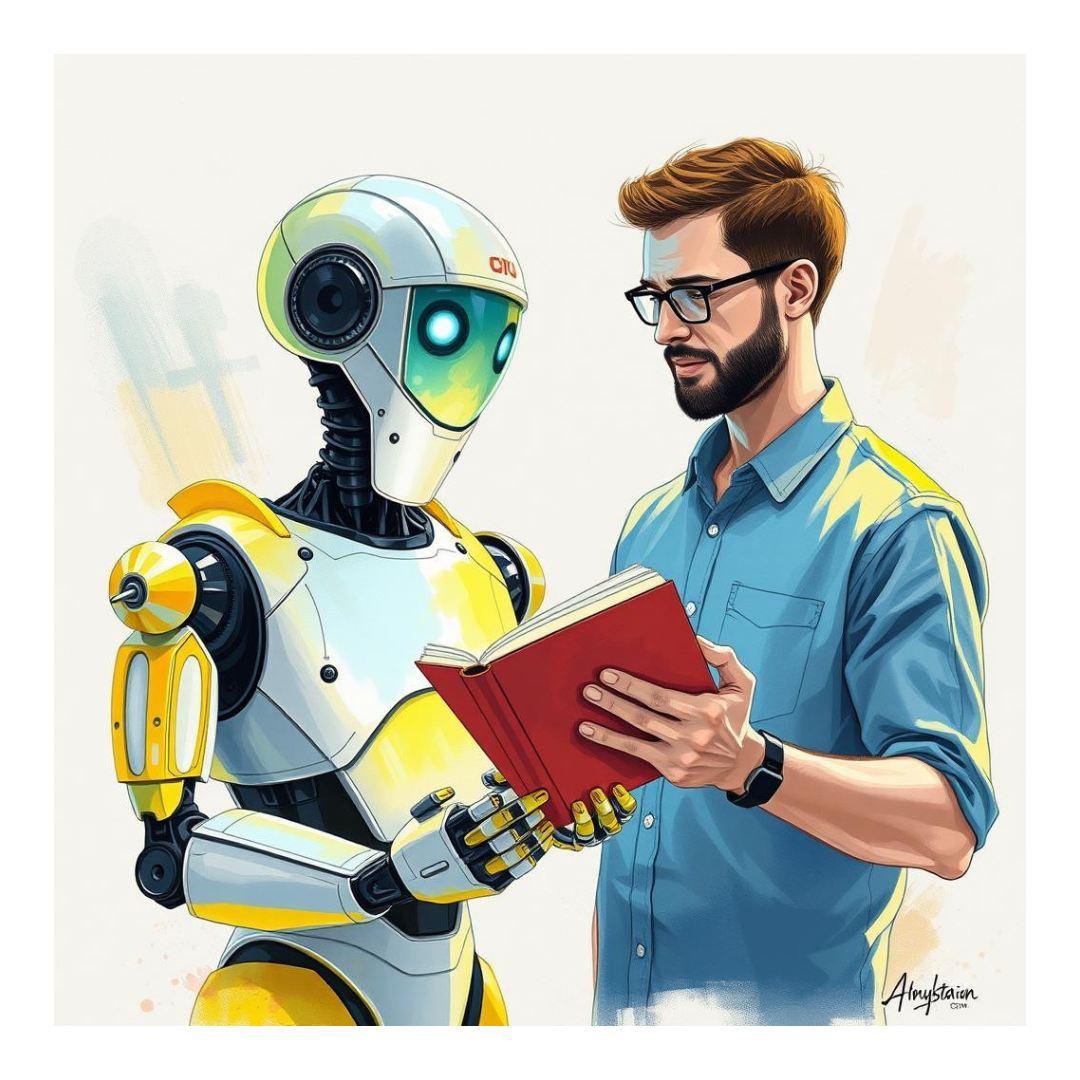The Social Media Feeds Page is where the real automation magic happens. This page allows you to broadcast your blog content across all your social media platforms automatically.
Setting Up Social Media Posting
- Choose Your Platforms: Select from Facebook/Instagram, LinkedIn, Twitter/X, and Reddit
- RSS Feed Configuration: Use your default NotesRSS feed and/or add additional RSS sources. You can also add other website feeds to cross-post content!
Your blog or website RSS feed
Your blog (or website) RSS feeds are how we know which articles to post to each social media platform.
How does this work?
- You provide the RSS feed link from your blog or website. An RSS feed is a special web address (URL) that lists all your latest articles or posts in a format our system can read automatically.
- Our service checks your RSS feed regularly for new content.
- When you publish a new article on your website, it appears in your RSS feed. Our system sees this update and can then share the new article to your connected social media accounts (such as Reddit, Facebook, LinkedIn, Twitter/X, and more), according to your preferences.
- You don’t have to do anything extra—just keep blogging as usual. We’ll handle the rest!
Where do I find my RSS feed?
- Most blogging platforms (like WordPress, NotesRss, Squarespace, Wix) create an RSS feed for you automatically.
- A typical RSS feed link will look like:
https://yourblog.com/feedhttps://yourblog.evernoterss.com/feeds/all.rss.xml
- If you’re not sure, check your website’s documentation or ask us—we’re happy to help you find your RSS feed URL!
Why do we need it?
- Your RSS feed is how we know exactly when you publish something new, and it ensures we always post the correct article title, link, and description to your social accounts.
- After you enter your blog RSS feed, our system will take care of monitoring and sharing your new content automatically!
The Social Dashboard:
Below the form, you’ll find the Social Dashboard showing the authorization status for each platform:
✅ Facebook/Instagram ready (re-authorize)
✅ LinkedIn ready (re-authorize)
✅ X-Twitter ready (re-authorize)
✅ Reddit ready (re-authorize)
Once you have active social connections, you’ll see a “View your social posts status” link to monitor your last 50 social media posts and their success status.
The Authorization Process
We use secure OAuth authorization to connect your social media accounts. This process ensures your passwords remain private and secure. When you click any authorization link, you’ll follow our simple 3-step process:
- Click to Connect – Start the authorization from your NotesRSS dashboard
- Login Safely – Log into the external service (Evernote, Facebook, LinkedIn, etc.) using your normal credentials
- Approve & Done – Grant NotesRSS permission to access your account
🔒 We never see your passwords. All authorization uses industry-standard OAuth 2.0 technology, the same secure method used by thousands of trusted apps. For a detailed walkthrough of the authorization process, visit our guide: Social Media Authorization
Why Connect Your Social Media?
⚡Sharing : Tag a note in Evernote, instantly share to social media
🎯Consistency : Never forget to post – automation handles it
🔒Control : Disconnect anytime from NotesRSS or social platform
📈Reach : Share knowledge across your social media