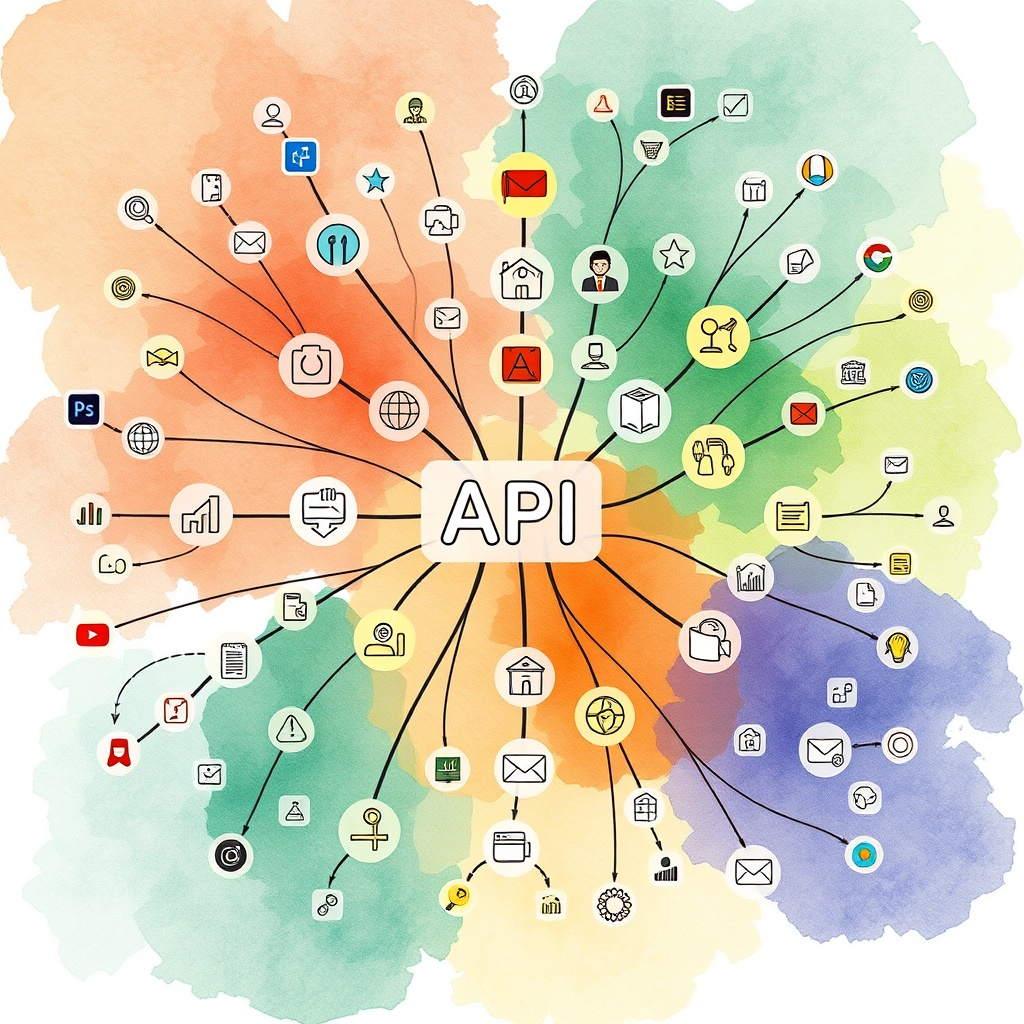Automating Evernote Workflows: Selecting the Right Platform
When automating workflows in Notes, choosing the right platform can make all the difference. Each platform offers unique strengths, tailored to varying levels of complexity and user expertise. Whether you’re a beginner seeking simple setups or an advanced user designing intricate automations, there’s a solution to suit your needs.
One of the standout advantages of NotesRSS is its seamless integration with Evernote. By handling challenges such as OAuth authorization, image and attachment processing, reliable note creation, and API rate limits, NotesRSS removes technical barriers and allows you to focus on what matters most: building your workflows. This streamlined approach is ideal for those who want to avoid the intricacies of backend development while still achieving professional results.
Comparing Platforms for NotesRSS
Several automation platforms complement NotesRSS, each catering to different user requirements. IFTTT, for instance, offers a straightforward way to get started with basic workflows. Its simplicity makes it perfect for single-step automations, such as converting an RSS feed into Evernote notes without requiring extensive setup.
For users looking for more options, Zapier is a powerful middle ground. With its intuitive interface and support for over 7,000 apps, it is ideal for those who need to connect multiple tools while still keeping the process manageable. Zapier’s structured approach ensures workflows are easy to create and implement, even for moderately complex tasks.
For those ready to dive deeper into automation, Make stands out with its advanced features and visual programming capabilities. Unlike linear interfaces like Zapier’s, Make provides a dynamic, modular design that allows users to map out intricate workflows with clarity. This is particularly useful for NotesRSS users managing multiple RSS feeds or complex tagging systems. With Make, you can create workflows that parse feeds, route content based on categories, and handle large volumes of data efficiently.
Advanced Automation Possibilities with Make
Make shines in scenarios where sophisticated automation is required. For example, you can design workflows that transform RSS feeds into structured notes, automatically categorize content based on tags, and even trigger additional actions when notes are updated. Its ability to visually display the flow of data across different modules makes it easier to understand and refine complex processes.
Moreover, Make’s support for advanced data handling allows you to aggregate content from multiple sources, normalize formats, and apply conditional rules. It’s an ideal platform for users looking to take full advantage of NotesRSS’s capabilities, especially when dealing with high volumes of RSS entries or complex routing logic.
Here’s a common NotesRSS workflow in Make:
- Monitor multiple RSS feeds
- Filter entries based on keywords or categories
- Transform content into your preferred note format
- Route notes to different destinations based on content
- Apply tags and categorization
- Create backlinks and connections
- Trigger additional workflows based on note creation
Choosing the Right Platform
The choice of platform depends largely on your goals and level of expertise. If you’re new to automation, IFTTT provides an easy entry point for basic workflows. Zapier offers a balanced approach, combining simplicity with the ability to handle more complex integrations. For those seeking maximum flexibility and control, Make is the ultimate choice, enabling advanced workflows and powerful visualizations.
Each automation platform has its place in the NotesRSS ecosystem:
- IFTTT is best for: Users new to automation, Simple, single-step workflows, Basic RSS to Evernote flows, amd Quick setup with minimal configuration.
- Zapier excels at: Wide range of app connections, User-friendly interface, Guided workflow creation, Moderate complexity workflows, and Quick implementation for common use cases.
- Make stands out for: Visual programming capabilities, Complex, multi-step workflow, Advanced data transformation, Custom error handling, and Cost-effective processing of high volumes.
No matter which platform you choose, NotesRSS ensures that the technical complexities of integrating with Evernote are handled behind the scenes. This frees you to focus on designing workflows that meet your unique needs and goals.